SharePoint 2010 Document Library Error
Have you ever created a document view in SharePoint and then placed that view on another site only to go back to the original document library and then get an error?
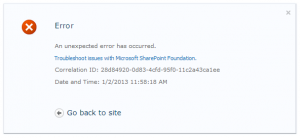 To reproduce this error you have to save a view of a Document Library using SharePoint Designer. Then you import that view to another SharePoint site. This ability allows you to show documents from a central library across a SharePoint deployment. Once this exported part is placed on the page you can not go back to the original document library. If you delete the web part from the site that you just placed, you can then access the document library normally.
To reproduce this error you have to save a view of a Document Library using SharePoint Designer. Then you import that view to another SharePoint site. This ability allows you to show documents from a central library across a SharePoint deployment. Once this exported part is placed on the page you can not go back to the original document library. If you delete the web part from the site that you just placed, you can then access the document library normally.
I took steps to view the log files, clear the application cache. I even went so far as to completely rebuild the SharePoint system. I had also installed the Service Pack 1. I have attacked this problem now and again.
I have to say that Microsoft has now FIXED the problem. In my process I built a test server and restored the production data to it. I then downloaded the latest SharePoint hotfix. At the time there was November 2012 and December 2012. The November update was over 900 megabytes so I installed that first. Looking through the updates that were covered by the hotfix I did not see any specific fix detailing the problem. After installation I was able to access the documents libraries normally with no errors.
You can find the download for SharePoint 2010 at this link. I would bookmark this page as it updates with the latest hotfixes.





